On this page you can view the following information:
1. The Online Portal
2. About the Live Sessions
3. Troubleshooting
1. The Online Portal
See the diagram below for how the online portal will appear after you have logged in. Session times will be in your own local time. You can click on 'Preview' button on a session at any time to see the participant details. Click here to watch a short video about the virtual event.
Main Features
- A personalised Timeline of sessions. The timeline contains the conference agenda.
- A Resource Gallery where all the presentations will be displayed and accessible. Here you will browse and discover presentations from all theme areas; shared and organised in one place.
- Attendees will also be able to choose to engage with the Meeting Hub, a networking hub where attendees can search for other attendees, have video chats and exchange messages and contact details.
- A Live Support tool which is your virtual concierge desk. Here you will be able to request support for either technical issues or more general questions about the program or the event.
Things to Check
- Make sure you have good internet connectivity. You may need to close any other programs on your computer.
- Make sure your camera and microphone are turned on.
- Please use Google Chrome or Microsoft Edge. Do not use Internet Explorer.
2. About the Live Sessions
We look forward to all presenting authors participating in the live question and answer sessions which appear in the conference agenda. We hope that this will be a good opportunity for collaboration, sharing of ideas and constructive discussion.
It is not intended that authors will fully 'present' their work during these sessions. Presentations have been pre-recorded and are available for viewing prior to each session. The live sessions, whilst run at the discretion of each chair, are primarily designed as a general discussion and question and answer session. They will also be recorded so participants are able to go back and watch the session at another time. We assume that authors, chairs and other delegates have viewed the videos and read the PDF documents prior to the session commencement.
Presenting Authors
Authors will join their relevant session as a panellist by clicking on the session in the timeline. You will be put 'on stage' with the other panellists and the session chair and the session will be watched live. Come prepared with a short verbal summary to remind everyone of your project and be aware of the other panellists in your session by consuming their presentations beforehand. If possible, have a question ready to stimulate discussion. Participants watching the session may also ask a question of you which you will see in the Live Q&A and Discussion box. The chair will ask this of you at an appropriate time. Please note that you will have one stream during the broadcast. You cannot use other media in place of your camera. It is preferred that your face is shown on the live discussion as other material will have already been consumed beforehand.
Chairs (Convenors)
The chair is responsible for facilitating and running the discussion within the allocated time, aiming to include all participants in the discussion. Chairs will have consumed the presentations beforehand and have questions on hand to stimulate the session where needed. Questions from the audience may also appear in the Live Q&A and Discussion box of which they should ask of the authors where appropriate. It is not intended that each author will make a full presentation as such but be part of a larger discussion. Convenors will also encourage one to one links between scholars who have common interests and remind people that they can connect through the Meeting Hub if they would like to continue further discussions and connections. Please note that you will have one stream during the broadcast. You cannot use other media in place of your camera. It is preferred that your face is shown on the live discussion as other material will have already been consumed beforehand.
Online Participants
Conference delegates (participants) can watch these sessions live by clicking on the session they would like to watch. They can also ask questions of the panellists and chairs by typing a question into the Live Q&A and Discussion box. You'll see all presentation videos and PDFs on the right-hand side within that session.
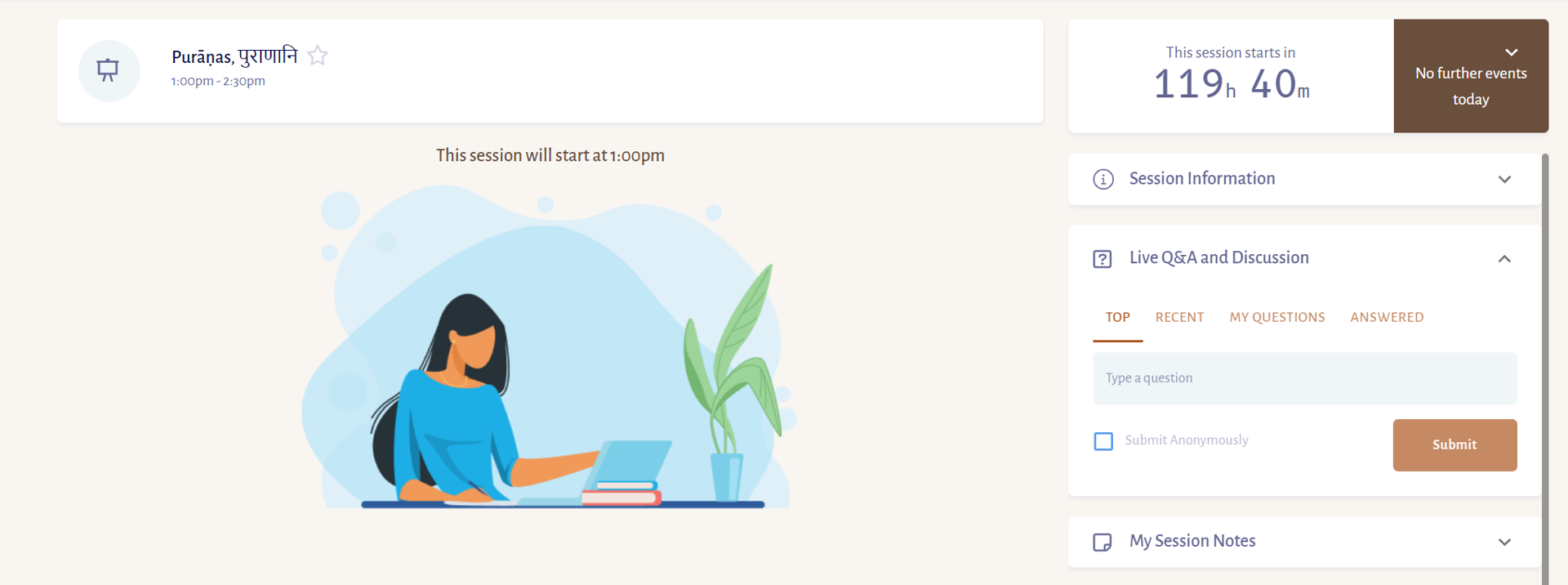
2. About the Live Sessions
We look forward to all presenting authors participating in the live question and answer sessions which appear in the conference agenda. We hope that this will be a good opportunity for collaboration, sharing of ideas and constructive discussion.
It is not intended that authors will fully 'present' their work during these sessions. Presentations have been pre-recorded and are available for viewing prior to each session. The live sessions, whilst run at the discretion of each chair, are primarily designed as a general discussion and question and answer session. They will also be recorded so participants are able to go back and watch the session at another time. We assume that authors, chairs and other delegates have viewed the videos and read the PDF documents prior to the session commencement.
Presenting Authors
Authors will join their relevant session as a panellist by clicking on the session in the timeline. You will be put 'on stage' with the other panellists and the session chair and the session will be watched live. Come prepared with a short verbal summary to remind everyone of your project and be aware of the other panellists in your session by consuming their presentations beforehand. If possible, have a question ready to stimulate discussion. Participants watching the session may also ask a question of you which you will see in the Live Q&A and Discussion box. The chair will ask this of you at an appropriate time. Please note that you will have one stream during the broadcast. You cannot use other media in place of your camera. It is preferred that your face is shown on the live discussion as other material will have already been consumed beforehand.
Chairs (Convenors)
The chair is responsible for facilitating and running the discussion within the allocated time, aiming to include all participants in the discussion. Chairs will have consumed the presentations beforehand and have questions on hand to stimulate the session where needed. Questions from the audience may also appear in the Live Q&A and Discussion box of which they should ask of the authors where appropriate. It is not intended that each author will make a full presentation as such but be part of a larger discussion. Convenors will also encourage one to one links between scholars who have common interests and remind people that they can connect through the Meeting Hub if they would like to continue further discussions and connections. Please note that you will have one stream during the broadcast. You cannot use other media in place of your camera. It is preferred that your face is shown on the live discussion as other material will have already been consumed beforehand.
Online Participants
Conference delegates (participants) can watch these sessions live by clicking on the session they would like to watch. They can also ask questions of the panellists and chairs by typing a question into the Live Q&A and Discussion box. You'll see all presentation videos and PDFs on the right-hand side within that session.
Instructions for Joining a Session (Authors and Chair)
If you are a presenter or chair, you will need to JOIN the session in which you will participate.
1. At least 15 minutes prior to the designated start time, please PREVIEW the session.
2. Then you will see a green "telephone" icon. Choose this, check your settings (make sure your microphone and camera are working) and then click OK to be placed in the Green Room. Your host will meet you there, and place you onto the main stage.